To get cellular service for your watch, you’ll need a cellular-enabled smartwatch with built-in LTE connectivity and eSIM technology. Purchase a compatible model like the Apple Watch Series 3 or newer, Samsung Galaxy Watch 7, or Google Pixel Watch 3. Contact your carrier to add a smartwatch data plan, which typically costs $5-$10.99 monthly. During setup, use your watch’s companion app to activate cellular service through carrier-specific prompts. Continue below to discover detailed setup steps and troubleshooting tips.
Understanding Cellular-Enabled Smartwatches and Their Capabilities

When you’re considering a cellular-enabled smartwatch, you’re looking at a device that operates independently from your smartphone through built-in LTE or 4G connectivity.
These watches use embedded SIM (eSIM) technology, letting you share your phone number without swapping physical cards. You’ll gain complete freedom to make calls, send messages, stream music, and use apps directly from your wrist.
Your cellular smartwatch provides standalone communication capabilities, GPS tracking, and emergency features like SOS and fall detection.
You can access mobile payments, voice assistants, and health monitoring without carrying your phone. Cellular models typically cost around $100 more than their Bluetooth-only counterparts.
However, expect reduced battery life during active cellular use, and you’ll need a compatible carrier plan with monthly fees for connectivity.
Essential Requirements for Standalone Watch Connectivity
Before you can enjoy cellular service on your smartwatch, you’ll need to guarantee your device meets specific hardware and network requirements.
Your watch must include a built-in cellular modem with SIM or eSIM support, plus compatibility with your carrier’s LTE or 4G network frequencies.
Without these essential components working together, you won’t achieve the standalone connectivity that makes cellular-enabled watches truly independent from your smartphone. These devices can perform functions like calls and texts when disconnected from a phone with a data plan.
Compatible Hardware Specifications
Three core hardware components determine whether your smartwatch can successfully connect to cellular networks independently.
First, you’ll need adequate processing power—most smartwatches operate at slightly over 1 GHz, which handles cellular connectivity demands.
Second, sufficient RAM is essential; while 512 MB works for basic functions, models with 1000 MB like the Apple Watch provide smoother performance when managing cellular tasks.
Your watch must include either a physical SIM card slot or e-SIM technology to access carrier networks.
Additionally, it needs built-in cellular radios supporting technologies like 4G LTE or UMTS for proper network communication. The SIM card acts as a unique identifier that allows the mobile network to recognize and authenticate your specific device.
The operating system also matters—whether it’s Tizen, Watch OS, or Android Wear—as each handles cellular connectivity differently and determines which carrier partnerships are available.
Carrier Network Support
Although your smartwatch may have all the necessary hardware components, it won’t function independently without proper carrier network support and an appropriate data plan. You’ll need to confirm your carrier supports eSIM technology, which most standalone smartwatches require for activation and connectivity.
| Feature | Requirement | Consideration |
|---|---|---|
| Data Plan | Standalone or shared plan | Cost varies by carrier |
| eSIM Support | Carrier must support eSIM | Not all networks offer this |
| Network Coverage | Extensive 4G/5G coverage | Check your area’s signal strength |
| Device Compatibility | Carrier supports your watch model | Verify before purchasing plan |
| Activation Process | QR code provisioning | Usually provided by carrier |
Major carriers like Verizon offer specialized smartwatch plans, but you must verify compatibility with your specific model before committing to any service agreement. Users should evaluate their usage patterns to determine if they truly need cellular independence from their smartphone.
Esim Technology and How It Powers Independent Watch Service

The heart of modern smartwatch independence lies in eSIM technology, a revolutionary digital alternative to traditional physical SIM cards that’s embedded directly into your device.
eSIM technology transforms smartwatches into independent devices by replacing traditional SIM cards with embedded digital alternatives.
This digital SIM enables your smartwatch to connect to cellular networks without requiring a physical card, giving you complete operational freedom.
With eSIM, you can make calls, send messages, and access the internet directly from your watch without needing your smartphone nearby.
You’ll manage your cellular plan straight from the device, switching between operators seamlessly.
This technology proves invaluable during workouts, outdoor activities, or any situation where carrying your phone isn’t practical.
Major brands like Apple, Samsung, Garmin, Fitbit, and Huawei offer eSIM-compatible models, transforming your smartwatch into a truly independent communication device. Apple Watch Series 3 and later models have pioneered this technology integration, making eSIM functionality a standard feature across their smartwatch lineup.
Choosing the Right Carrier for Your Cellular Smartwatch
You’ll need to evaluate three critical factors when selecting a carrier for your cellular smartwatch.
First, check that your specific watch model works with the carrier’s network. Many cell phone providers do not offer smartwatch plans, so you’ll need to confirm availability before making any commitments.
Then compare their data plan pricing and coverage in your area.
Finally, verify compatibility requirements and look for potential discounts when bundling with your existing smartphone plan.
Network Coverage Areas
When selecting a cellular carrier for your smartwatch, network coverage stands as the most critical factor determining your device’s reliability and functionality.
You’ll find that Verizon and AT&T offer the most thorough LTE coverage across both urban and rural areas throughout the U.S. T-Mobile provides robust urban coverage with ongoing rural expansion efforts.
If you’re in rural areas where major carriers have limited reach, UScellular focuses specifically on these underserved regions.
Xfinity Mobile uses Verizon’s network infrastructure, giving you access to the same extensive coverage areas.
Before committing to any carrier, use the FCC’s Mobile LTE Coverage Map to verify service availability in your specific locations. Many carriers also provide coverage-checking tools on their websites specifically for cellular smartwatches, helping you make an informed decision. Remember that monthly carrier fees are typically required for LTE smartwatch functionality, often bundled with smartphone deals.
Data Plan Options
Understanding your data usage patterns becomes essential before selecting a cellular plan for your smartwatch, as carriers offer distinctly different pricing structures and feature sets.
| Carrier | Monthly Cost | Key Features |
|---|---|---|
| T-Mobile | $5/line | Unlimited high-speed data, 50GB priority threshold |
| U.S. Cellular | $10/month | Independent connectivity focus, paired plan |
| Verizon | Varies | Unlimited 5G/4G LTE, premium data allowance |
| AT&T | Varies | Full cellular functionality with active plan |
Most carriers include unlimited talk, text, and high-speed data, though you’ll face potential throttling after heavy usage. Additional fees like taxes and regulatory charges increase your actual monthly costs beyond advertised rates. 5G connectivity is becoming standard, offering faster speeds and better responsiveness. Consider whether you need international roaming capabilities and number-sharing features when comparing options. T-Mobile watch plans also provide upgrade eligible benefits annually with qualifying financed device purchases.
Carrier Compatibility Check
Before committing to any data plan, confirm your smartwatch model works with your preferred carrier’s network. Most carriers provide online compatibility check tools that require your device’s IMEI number to verify cellular activation support.
Check if your primary phone plan is eligible for adding smartwatch service. Some carriers, like those offering Apple Watch cellular, tie smartwatch eligibility to your iPhone plan status.
Enterprise or corporate plans may have different restrictions than consumer plans.
Ensure your smartwatch supports eSIM technology, which most cellular-enabled models use. Apple Watch Series 3 and newer, plus Samsung and Huawei cellular smartwatches, support eSIM.
Look for “Add Cellular Plan” options in your companion apps to confirm compatibility.
Regional network standards and carrier certifications also affect availability, so verify support in your specific area. Keep in mind that international roaming capabilities may vary depending on your carrier’s global partnerships and coverage agreements.
Comparing Data Plan Options Across Major Network Providers
Since smartwatch data plans vary greatly between carriers in both pricing and features, you’ll want to examine what each major provider offers before making your decision.
T-Mobile leads with the most affordable option at $5/month for smartwatches on select plans like Experience Beyond or Go5G Next. You’ll get unlimited high-speed data, though speeds reduce after 50GB during network congestion.
U.S. Cellular charges $10/month for their Wearable Paired Plan, allowing your smartwatch to operate without Wi-Fi connectivity.
Verizon offers unlimited data plans with extensive features including talk, text, and roaming in Canada and Mexico, plus 15GB of premium data for faster speeds. Many carriers also provide bundle offers that combine smartwatch plans with phone services for additional savings.
- T-Mobile: $5/month with unlimited data on compatible plans
- U.S. Cellular: $10/month Wearable Paired Plan with Wi-Fi independence
- Verizon: Unlimited plans with international roaming and premium data
- Coverage considerations: Network availability varies greatly by location
Step-by-Step Setup Process for Watch Cellular Activation
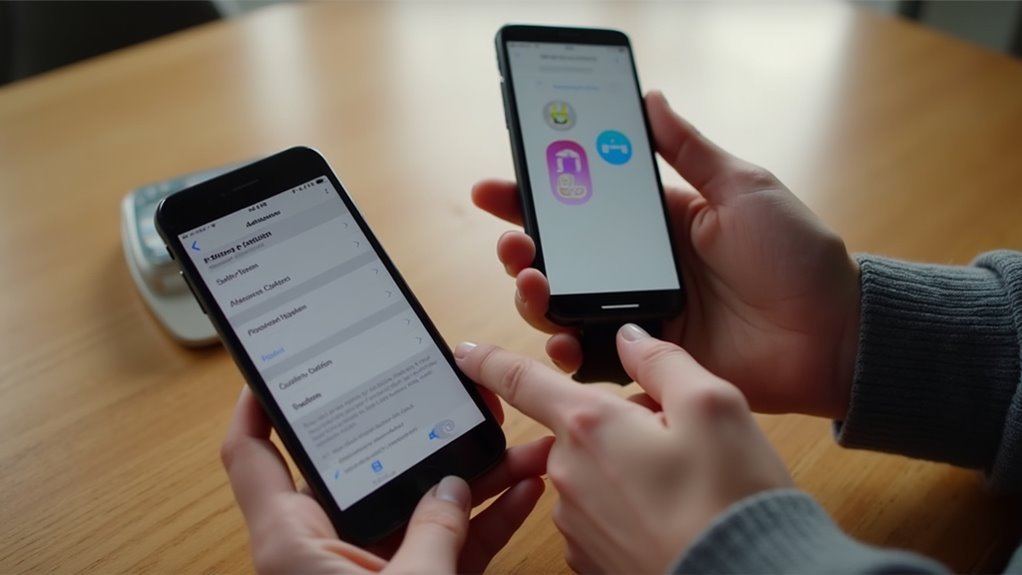
Once you’ve selected your preferred carrier and data plan, you’ll need to activate cellular service on your smartwatch through a straightforward setup process.
First, verify both devices have current OS updates and your service plan supports smartwatch connectivity. Power on your watch and open the companion app on your paired smartphone.
During initial pairing, select “Set Up Cellular” when prompted. Navigate to the “My Watch” tab, then “Cellular,” and tap “Set Up Cellular.”
Follow carrier-specific prompts, which typically involve logging into your account or scanning a QR code. Keep your smartphone nearby during the setup process as phone proximity is recommended for effective smartwatch activation. Allow up to 30 minutes for network provisioning.
After activation, verify cellular signal strength and test functions like calls and messages without your phone nearby.
Compatible Smartwatch Models That Support Cellular Networks
You’ll need to choose a smartwatch that’s specifically designed for cellular connectivity before you can activate service.
Popular models include Apple Watch Series 3 and newer, Samsung’s eSIM-compatible watches, Garmin Forerunner 945 LTE, and Xiaomi’s Watch 2 Pro. LTE smartwatches require a dedicated data plan from a carrier for full functionality.
Your chosen watch must also support the cellular bands and network technology used by your carrier to guarantee proper compatibility.
Popular Cellular Watch Models
When choosing a cellular smartwatch, you’ll find several leading brands offering models that can operate independently from your smartphone.
These devices enable standalone calls, messaging, and data streaming without requiring your phone nearby.
Here are the most popular cellular smartwatch options:
- Apple Watch Series – The Series 10 includes built-in LTE/5G connectivity, while the Ultra 2 offers rugged design with cellular support for outdoor enthusiasts.
- Samsung Galaxy Watch 7 – Features extensive LTE capabilities with seamless Android integration and extended battery life for active users.
- Google Pixel Watch 3 – Supports independent LTE service on the Wear OS platform with enhanced fitness tracking features. The latest model offers increased battery life of up to 36 hours compared to its predecessor.
- Garmin Vivoactive 6 – Provides cellular connectivity specifically designed for fitness and outdoor scenarios with GPS independence.
Network Compatibility Requirements
After selecting your preferred cellular smartwatch model, understanding network compatibility becomes your next priority. Your smartwatch must align with your phone’s operating system and hardware specifications.
Android devices need version 5.0 or newer for most Samsung watches, while Google Pixel Watch requires Android 8.0. You’ll also need at least 1.5 GB of RAM to support connectivity.
Carrier compatibility varies greatly by region, so verify your carrier supports your specific watch model. eSIM technology offers the most flexibility, allowing easy carrier switching without physical SIM cards. However, you’ll need a data plan to access full cellular features like streaming and internet browsing.
Download the required companion app, such as Galaxy Wearable, to complete setup and manage your watch’s cellular connection effectively. iPhone users should note that newer Galaxy Watch4 models and later generations are incompatible with iOS devices due to their reliance on Google Play services.
Monthly Costs and Pricing Structures for Watch Data Plans
Monthly smartwatch data plans from major carriers range from $5 to $10.99, with most providers offering flat-rate pricing structures rather than tiered data allowances.
These plans typically include unlimited data, talk, and text, though speeds may be reduced after extensive usage to guarantee fair network access. Most carriers implement speed reductions after customers exceed 15GB of premium data usage.
- T-Mobile offers the most affordable option at $5/month on their Experience Beyond plan, including unlimited high-speed data for smartwatch lines.
- U.S. Cellular and Verizon both charge $10/month for their wearable plans, with Verizon offering both prepaid and postpaid options.
- AT&T provides their “Unlimited for Wearable” plan at $10.99/month, representing the highest pricing among major carriers.
- Promotional discounts are often available for new customers or when bundling smartwatch service with existing phone plans.
Coverage Areas and Network Performance Considerations
Before choosing a cellular plan for your watch, you’ll need to check each carrier’s coverage maps to guarantee reliable service in your area.
The FCC provides official mobile LTE coverage maps for major carriers like AT&T, T-Mobile, Verizon, and UScellular, while independent services like Opensignal offer real-world coverage data from actual users. These crowdsourced data maps reflect genuine user experiences and provide insights into network performance you’ll actually encounter.
Your watch’s performance will depend heavily on signal strength in your location, as weak coverage can limit calling, messaging, and app functionality even with an active data plan.
Network Coverage Maps
Four major carriers dominate the U.S. cellular market—AT&T, T-Mobile, UScellular, and Verizon—each offering different coverage areas and network performance for your smartwatch.
You’ll need reliable coverage maps to make informed decisions about which carrier provides the best service in your area. Understanding different tower types helps you evaluate coverage quality, as macrocells provide large coverage areas for rural regions while microcells offer smaller coverage for urban settings.
- Check FCC Mobile Maps – Use official FCC maps to compare 4G LTE coverage from major U.S. carriers in your specific location.
- Explore Crowdsourced Tools – Access CellMapper and Opensignal for real-world coverage data based on actual user experiences and signal strength measurements.
- Review GSMA Intelligence – Examine global coverage datasets that operators regularly update for thorough network analysis.
- Compare Interactive Features – Utilize interactive mapping platforms that let you visualize and compare carrier coverage side-by-side for better decision-making.
Signal Strength Performance
While coverage maps show where networks reach, signal strength determines how well your watch actually performs in those areas. Your watch’s cellular performance depends on signal strength measured in dBm, with ideal ranges between -50 dBm and -70 dBm. You’ll experience excellent service when RSRQ values stay above -5 dB in 4G LTE networks.
Several factors affect your watch’s signal performance. Physical barriers like buildings and mountains weaken signals, while distance from cell towers plays a significant role. Network congestion in crowded areas can slow speeds, and your watch’s antenna quality influences reception capabilities.
You can test signal strength using apps like “Signal Strength” or checking network settings for dBm readings. If performance suffers, try adjusting your watch’s position, switching network types, or considering signal boosters for consistently weak areas. Signal strength directly impacts health tracking accuracy and other essential watch functions.
Battery Life Impact When Using Cellular Connectivity
When you switch your smartwatch from Bluetooth to cellular mode, you’ll notice a dramatic impact on battery life.
LTE connectivity consumes markedly more power because it activates additional components like modems and radios for constant data transmission. Your watch can drain battery multiple times faster in standalone cellular mode compared to Bluetooth connectivity.
Cellular smartwatches activate power-hungry modems and radios, causing battery drain multiple times faster than Bluetooth-only operation.
Here are four key factors affecting your watch’s battery when using cellular:
- Screen usage – Always On Display and frequent notifications increase power consumption considerably.
- Network activity – Cellular notifications require more energy than Bluetooth-synced alerts.
- App usage – Third-party apps with network access can quadruple battery drain.
- Signal environment – Dense urban areas cause more power draw from tower handoffs.
Expect daily charging when using LTE extensively. Consider carrying portable chargers for emergency backup when relying heavily on cellular connectivity throughout the day.
Troubleshooting Common Cellular Setup Issues
Despite following proper setup procedures, you might encounter various roadblocks when activating cellular service on your smartwatch.
Start by verifying your account’s eligibility for cellular service and confirming your plan supports watch activation. Double-check that IMEI and EID numbers are correctly registered with your carrier.
If you’re seeing “No SIM” errors, review your eSIM configuration or physical SIM installation.
“No Connection” messages typically indicate poor cellular coverage in your area. When setup options appear grayed out, update your watch’s software and verify account eligibility.
For persistent activation problems, wait several minutes after setup for network connection. Ensure your charger and cable are functioning properly during the setup process.
Contact your carrier’s customer support if issues continue. Regular software updates for both your watch and companion app help prevent future connectivity problems.
Managing Data Usage and Avoiding Overage Charges
Smartwatch cellular plans typically include limited monthly data allowances, making careful usage monitoring essential to prevent costly overage charges.
You’ll need to actively track consumption and implement smart usage strategies to stay within your plan’s limits.
Here are four key strategies to manage your smartwatch data effectively:
- Monitor usage directly on your watch through the Cellular settings app to track current period consumption and use control center indicators for connectivity status.
- Choose appropriate data plans that match your typical usage patterns, considering smartwatch-specific packages or shared plans with your smartphone.
- Reduce consumption by using Wi-Fi when available, disabling cellular for data-heavy apps, and limiting streaming activities on your watch. Enable Cloud sync to automatically backup your data when connected to Wi-Fi networks.
- Set up usage alerts through your carrier app or watch settings to receive notifications before reaching your data limits.
Benefits of Going Phone-Free With Your Smartwatch
Once you’ve established cellular service for your smartwatch, you’ll discover that leaving your phone behind opens up a world of unprecedented freedom and convenience.
You can tackle outdoor activities like jogging, cycling, and hiking without being weighed down by your device. Your watch becomes a reliable safety companion, offering SOS services and precise location tracking during emergencies or remote adventures.
You’ll maintain seamless communication through notifications and calls while enjoying contactless payments for coffee runs or quick errands.
The continuous health monitoring keeps tabs on your fitness goals, while music streaming powers your workouts. With 21% of U.S. adults now regularly wearing smartwatches or fitness trackers, these devices have become mainstream tools for staying connected and healthy.
For parents, it’s perfect for monitoring children’s activities. International travelers particularly benefit from staying connected without lugging phones around, though roaming charges may apply.
Future-Proofing Your Cellular Watch Investment
Although the smartwatch market continues evolving at breakneck speed, making the right cellular watch investment today requires careful consideration of tomorrow’s technological landscape.
With the market expected to double by 2032, reaching $77.2 billion, you’ll want to choose a device that won’t become obsolete.
Here’s how to future-proof your cellular watch investment:
- Choose AI-integrated devices – Select watches that use artificial intelligence to analyze your health data, as more brands are incorporating AI capabilities for smarter insights.
- Prioritize dual CPU architecture – Look for advanced processing power that’ll handle future software updates and new features efficiently.
- Verify 5G compatibility – Guarantee your watch supports next-generation cellular networks for seamless connectivity as infrastructure expands.
- Select established ecosystems – Invest in watches running proven operating systems like Watch OS or Android Wear for consistent updates. With over 60K smartwatch applications available across various platforms, choosing an established ecosystem ensures you’ll have access to the widest selection of apps and features.
Frequently Asked Questions
Can I Use My Cellular Watch Internationally Without Additional Roaming Charges?
You can’t avoid roaming charges without an international plan. Your cellular watch will incur high fees abroad unless you activate a carrier’s travel plan or rely on Wi-Fi and Bluetooth connections instead.
What Happens to My Watch Service if I Cancel My Phone Plan?
If you cancel your phone plan, your watch’s cellular service gets disabled, but it’ll still work through Bluetooth when near your phone. You’ll still owe remaining device payments.
Can Multiple Family Members Share One Data Plan for Their Watches?
You can’t share one data plan across multiple family Apple Watches. Each watch requires its own separate cellular plan, even with Family Setup. Data plans aren’t shared between devices.
Do Cellular Watches Work With Prepaid or Only Postpaid Carrier Plans?
You can use cellular watches with both prepaid and postpaid plans. Verizon offers prepaid smartwatch plans for $10 monthly. However, many MVNOs don’t support prepaid watch activation, limiting your options considerably.
Can I Transfer My Existing Watch Plan When Switching Carriers?
You can’t directly transfer your watch plan when switching carriers. You’ll need to cancel your old carrier’s watch plan and set up a new cellular plan with your new carrier for your Apple Watch.





Leave a Reply